完善系统的最后一公里,增加系统日志功能
当我们在开发一个系统的时候,随着规划的功能越来越多,按照复杂度和稳定性相反的原则,为了保证系统能够按照我们设想的目标运行,我们需要对系统的运行状况进行监控。
那么什么时候介入监控比较好?在系统功能开发的前期(还没有任何实质性的功能),似乎不太合适,那么在系统一切功能开发接近尾声的时候好像也不太合适,最好在这中间,选择一个迭代不是很紧急的阶段,系统已经有那么一个成熟的功能在用的时候,并且随着用户量的不断增大,我们需要对系统的运营情况进行一些了解的时候。
前期我们对系统日志进行设计的时候,可以不必考虑的那么周全,就一些必要的信息进行收集。日志大概分为两种:1. 操作日志;2. 异常日志
操作日志用来监控用户在使用系统时候的一些行为,比如请求了什么接口可以推断出他在系统前台进行了什么操作;
异常日志则是用户在请求某个接口的时候,接口内部出现了程序上的错误,这个日志主要提供给程序员进行问题追踪的。随后我们还可以从这些日志中分析出很多有需要的数据,包括系统的健康度,功能的使用频率和频次等。
1. 日志表设计
梳理出一些必要的字段后,我们可以设计出如下的两张不同功能的日志表,它们有些字段是相同的,都需要记录谁在请求某个接口、请求的Uri、请求人的访问IP等信息。
CREATE TABLE `sys_log_operation` (
`id` INT NOT NULL AUTO_INCREMENT COMMENT '自动编号',
`opera_module` VARCHAR(64) DEFAULT NULL COMMENT '功能模块',
`opera_type` VARCHAR(64) DEFAULT NULL COMMENT '操作类型',
`opera_desc` VARCHAR(500) DEFAULT NULL COMMENT '操作描述',
`opera_req_param` TEXT DEFAULT NULL COMMENT '请求参数',
`opera_resp_param` TEXT DEFAULT NULL COMMENT '返回参数',
`opera_employee_account` VARCHAR(11) DEFAULT NULL COMMENT '操作人账号',
`opera_method` VARCHAR(255) DEFAULT NULL COMMENT '操作方法',
`opera_uri` VARCHAR(255) DEFAULT NULL COMMENT '请求URI',
`opera_ip` VARCHAR(64) DEFAULT NULL COMMENT '请求IP',
`created_time` DATETIME DEFAULT NULL COMMENT '创建时间',
`modified_time` DATETIME DEFAULT NULL COMMENT '修改时间',
PRIMARY KEY (`id`) USING BTREE
) COMMENT = '操作日志表' ROW_FORMAT = COMPACT;
CREATE TABLE `sys_log_exception` (
`id` INT NOT NULL AUTO_INCREMENT COMMENT '自动编号',
`exc_req_param` TEXT DEFAULT NULL COMMENT '请求参数',
`exc_name` VARCHAR(255) DEFAULT NULL COMMENT '异常名称',
`exc_message` TEXT DEFAULT NULL COMMENT '异常信息',
`opera_employee_account` VARCHAR(11) DEFAULT NULL COMMENT '操作人账号',
`opera_method` VARCHAR(255) DEFAULT NULL COMMENT '操作方法',
`opera_uri` VARCHAR(255) DEFAULT NULL COMMENT '请求URI',
`opera_ip` VARCHAR(64) DEFAULT NULL COMMENT '请求IP',
`created_time` DATETIME DEFAULT NULL COMMENT '创建时间',
`modified_time` DATETIME DEFAULT NULL COMMENT '修改时间',
PRIMARY KEY (`id`) USING BTREE
) COMMENT = '异常日志表' ROW_FORMAT = COMPACT;
2. 后台系统日志收集
到了后端编码的阶段,我们来构思下这个代码架构如何去实现?因为日志代码是需要穿插在业务代码中的,这样必然带来一个问题,导致代码过于混乱的问题。有没有一种途径,通过 Spring 里注解的方式,只需要在接口的入口增加携带参数的注解,然后在注解的代码里就实现具体的日志收集功能。
Spring 里的特性 AOP(面向切面)就很适合用来实现日志记录,性能统计,安全控制,事务处理,异常处理等功能,将代码从业务逻辑代码中划分出来。
我们在项目代码的 Utils 目录创建注解接口 OperLog
package com.lead.utils;
import java.lang.annotation.Retention;
import java.lang.annotation.ElementType;
import java.lang.annotation.RetentionPolicy;
import java.lang.annotation.Documented;
import java.lang.annotation.Target;
/**
* 自定义操作日志注解
* @author Fan
*/
@Target(ElementType.METHOD)
@Retention(RetentionPolicy.RUNTIME)
@Documented
public @interface OperLog {
String operModule() default ""; // 操作模块
String operType() default ""; // 操作类型
String operDesc() default ""; // 操作说明
}
具体的功能,我们创建一个 OperLogAspect 切面处理类来实现。这里面通过 @Pointcut 注解定义了日志的切入点和执行范围
package com.lead.utils;
import com.alibaba.fastjson.JSON;
import com.lead.entity.System.ExceptionLog;
import com.lead.entity.System.OperationLog;
import com.lead.service.System.IExceptionLogService;
import com.lead.service.System.IOperationLogService;
import org.aspectj.lang.JoinPoint;
import org.aspectj.lang.annotation.AfterReturning;
import org.aspectj.lang.annotation.AfterThrowing;
import org.aspectj.lang.annotation.Aspect;
import org.aspectj.lang.annotation.Pointcut;
import org.aspectj.lang.reflect.MethodSignature;
import org.springframework.stereotype.Component;
import org.springframework.util.Assert;
import org.springframework.web.context.request.RequestAttributes;
import org.springframework.web.context.request.RequestContextHolder;
import javax.servlet.http.HttpServletRequest;
import java.lang.reflect.Method;
import java.util.HashMap;
import java.util.Map;
/**
* 切面处理类,操作日志异常日志记录处理
* @author Fan
*/
@Aspect
@Component
public class OperLogAspect {
private final IOperationLogService operationLogService;
private final IExceptionLogService exceptionLogService;
public OperLogAspect(
IOperationLogService operationLogService,
IExceptionLogService exceptionLogService) {
Assert.notNull(operationLogService, "operationLogService must not be null!");
Assert.notNull(exceptionLogService, "exceptionLogService must not be null!");
this.operationLogService = operationLogService;
this.exceptionLogService = exceptionLogService;
}
/**
* 设置操作日志切入点 记录操作日志 在注解的位置切入代码
*/
@Pointcut("@annotation(com.lead.utils.OperLog)")
public void operLogPoinCut() {
}
/**
* 设置操作异常切入点记录异常日志 扫描所有controller包下操作
*/
@Pointcut("execution(* com.lead.controller..*.*(..))")
public void exceptionLogPoinCut() {
}
/**
* 正常返回通知,拦截用户操作日志,连接点正常执行完成后执行, 如果连接点抛出异常,则不会执行
* @param joinPoint 切入点
* @param keys 返回结果
*/
@AfterReturning(value = "operLogPoinCut()", returning = "keys")
public void saveOperLog(JoinPoint joinPoint, Object keys) {
RequestAttributes requestAttributes = RequestContextHolder.getRequestAttributes();
HttpServletRequest request = (HttpServletRequest) requestAttributes.resolveReference(RequestAttributes.REFERENCE_REQUEST);
OperationLog operlog = new OperationLog();
String token = request.getHeader("accessToken");
String employeeAccount = "";
Object[] args = joinPoint.getArgs();
Object params = args[0]; // 请求参数对象
if (token != null && !token.equals("")) {
employeeAccount = JwtUtil.getUserId(token);
} else {
Map argMap = (Map) params;
String resp = JSON.toJSONString(keys);
if (argMap.get("account") != null && argMap.get("passWord") != null && resp.indexOf("用户登录成功") > -1) {
employeeAccount = argMap.get("account").toString();
}
}
try {
MethodSignature signature = (MethodSignature) joinPoint.getSignature();
Method method = signature.getMethod();
OperLog opLog = method.getAnnotation(OperLog.class);
if (opLog != null) {
String operaModule = opLog.operModule();
String operaType = opLog.operType();
String operaDesc = opLog.operDesc();
operlog.setOperaModule(operaModule);
operlog.setOperaType(operaType);
operlog.setOperaDesc(operaDesc);
}
// 获取请求的类名
String className = joinPoint.getTarget().getClass().getName();
// 获取请求的方法名
String methodName = method.getName();
methodName = className + '.' + methodName;
operlog.setOperaMethod(methodName);
// Map<String, String> rtnMap = converMap(request.getParameterMap());
// 将参数所在的数组转换成json
operlog.setOperaReqParam(JSON.toJSONString(params));
operlog.setOperaRespParam(JSON.toJSONString(keys));
operlog.setOperaEmployeeAccount(employeeAccount);
operlog.setOperaUri(request.getRequestURI());
operlog.setOperaIp(IPUtil.getIpAddress(request));
operationLogService.addOperationLog(operlog);
} catch (Exception e) {
e.printStackTrace();
}
}
/**
* 异常返回通知,用于拦截异常日志信息 连接点抛出异常后执行
*/
@AfterThrowing(pointcut = "exceptionLogPoinCut()", throwing = "e")
public void saveExceptionLog(JoinPoint joinPoint, Throwable e) {
RequestAttributes requestAttributes = RequestContextHolder.getRequestAttributes();
HttpServletRequest request = (HttpServletRequest) requestAttributes.resolveReference(RequestAttributes.REFERENCE_REQUEST);
ExceptionLog exceptLog = new ExceptionLog();
String token = request.getHeader("accessToken");
String employeeAccount = "";
Object[] args = joinPoint.getArgs();
Object params = args[0]; // 请求参数对象
if (token != null && !token.equals("")) {
employeeAccount = JwtUtil.getUserId(token);
} else {
employeeAccount = request.getParameter("account");
}
try {
MethodSignature signature = (MethodSignature) joinPoint.getSignature();
Method method = signature.getMethod();
// 获取请求的类名
String className = joinPoint.getTarget().getClass().getName();
// 获取请求的方法名
String methodName = method.getName();
methodName = className + '.' + methodName;
exceptLog.setExcReqParam(JSON.toJSONString(params)); // 请求参数
exceptLog.setOperaMethod(methodName); // 请求方法名
exceptLog.setExcName(e.getClass().getName()); // 异常名称
exceptLog.setExcMessage(stackTraceToString(e.getClass().getName(), e.getMessage(), e.getStackTrace())); // 异常信息
exceptLog.setOperaEmployeeAccount(employeeAccount);
exceptLog.setOperaUri(request.getRequestURI());
exceptLog.setOperaIp(IPUtil.getIpAddress(request));
exceptionLogService.addExceptionLog(exceptLog);
} catch (Exception e2) {
e2.printStackTrace();
}
}
/**
* 转换request 请求参数
* @param paramMap request获取的参数数组
*/
public Map<String, String> converMap(Map<String, String[]> paramMap) {
Map<String, String> rtnMap = new HashMap<String, String>();
for (String key : paramMap.keySet()) {
rtnMap.put(key, paramMap.get(key)[0]);
}
return rtnMap;
}
/**
* 转换异常信息为字符串
* @param exceptionName 异常名称
* @param exceptionMessage 异常信息
* @param elements 堆栈信息
*/
public String stackTraceToString(String exceptionName, String exceptionMessage, StackTraceElement[] elements) {
StringBuffer strbuff = new StringBuffer();
for (StackTraceElement stet : elements) {
strbuff.append(stet + "\n");
}
String message = exceptionName + ":" + exceptionMessage + "\n\t" + strbuff.toString();
return message;
}
}
具体的日志数据处理分别封装在 saveOperLog 和 saveExceptionLog 方法中,这里主要说下他们共同的一些字段数据的获取。用户的账号是通过请求头参数 accessToken 获取的 token 信息然后解析出来的,这里为了获取未登录情况也就是请求登录接口的时候,直接获取登录提交的用户账号
RequestAttributes requestAttributes = RequestContextHolder.getRequestAttributes();
HttpServletRequest request = (HttpServletRequest) requestAttributes.resolveReference(RequestAttributes.REFERENCE_REQUEST);
OperationLog operlog = new OperationLog();
String token = request.getHeader("accessToken");
String employeeAccount = "";
if (token != null && !token.equals("")) {
employeeAccount = JwtUtil.getUserId(token);
} else {
Map argMap = (Map) params;
String resp = JSON.toJSONString(keys);
if (argMap.get("account") != null && argMap.get("passWord") != null && resp.indexOf("用户登录成功") > -1) {
employeeAccount = argMap.get("account").toString();
}
}
获取接口类名和方法名
MethodSignature signature = (MethodSignature) joinPoint.getSignature();
Method method = signature.getMethod();
// 获取请求的类名
String className = joinPoint.getTarget().getClass().getName();
// 获取请求的方法名
String methodName = method.getName();
methodName = className + '.' + methodName;
operlog.setOperaMethod(methodName);
这里直接获取的注解携带的参数,也就是我们在接口端添加的代码
OperLog opLog = method.getAnnotation(OperLog.class);
if (opLog != null) {
String operaModule = opLog.operModule();
String operaType = opLog.operType();
String operaDesc = opLog.operDesc();
operlog.setOperaModule(operaModule);
operlog.setOperaType(operaType);
operlog.setOperaDesc(operaDesc);
}
在业务代码中添加日志注解,给每个参数赋予带有一定含义的值:
@OperLog(operModule = "培训模块", operType = "用户获取培训课程列表", operDesc = "用户获取培训课程列表")
@RequestMapping(value = "/get-training", method = RequestMethod.POST)
public Result getTrainings(@RequestBody Map<String, Object> params, HttpServletRequest request) {}
3. 前台日志查询
前台拿到日志接口请求过来的数据,我们用一张表格展示就好,在该接口中提供了操作人、操作模块、操作类型和起始时间等查询参数,前台可以通过输入参数值进行过滤。
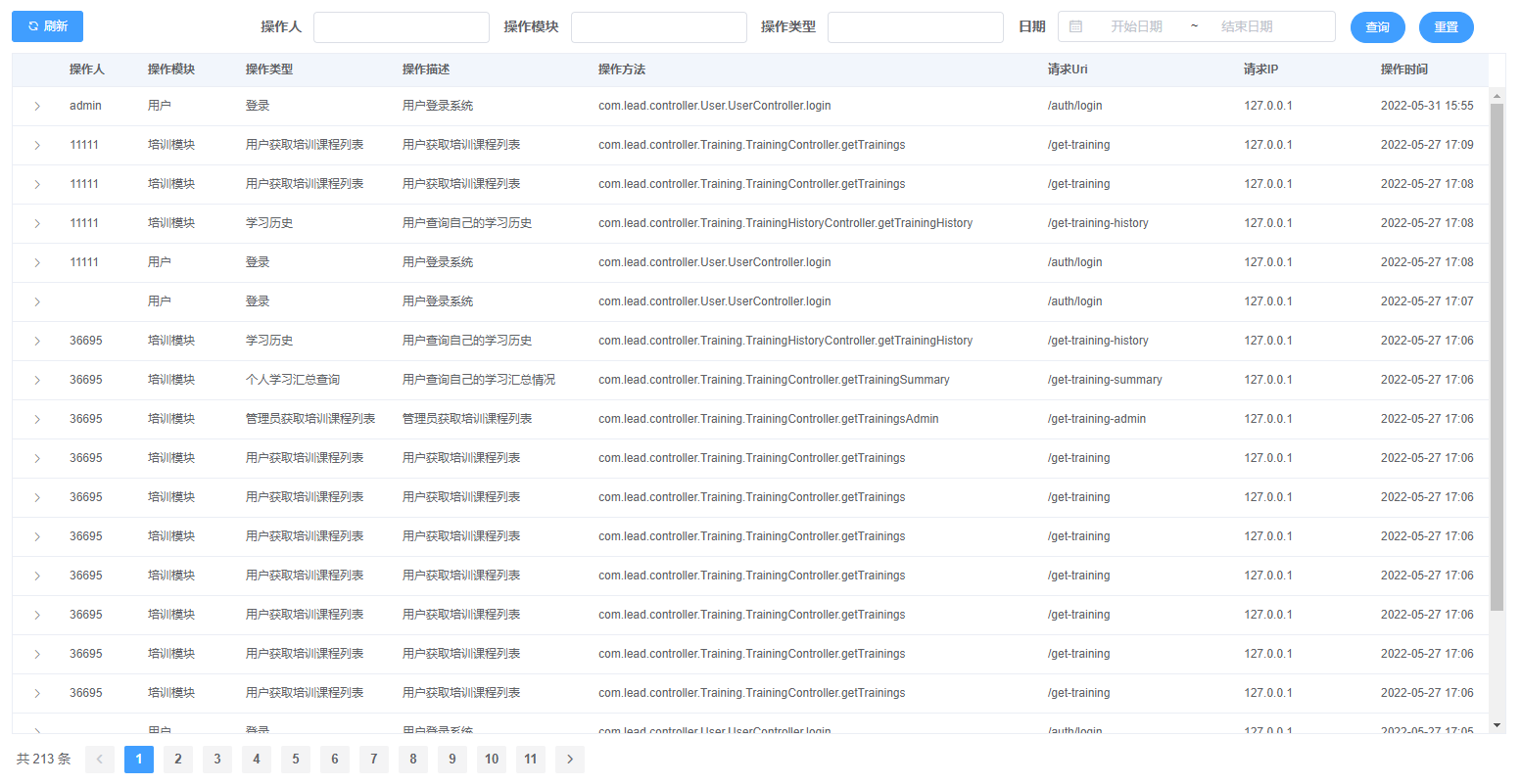
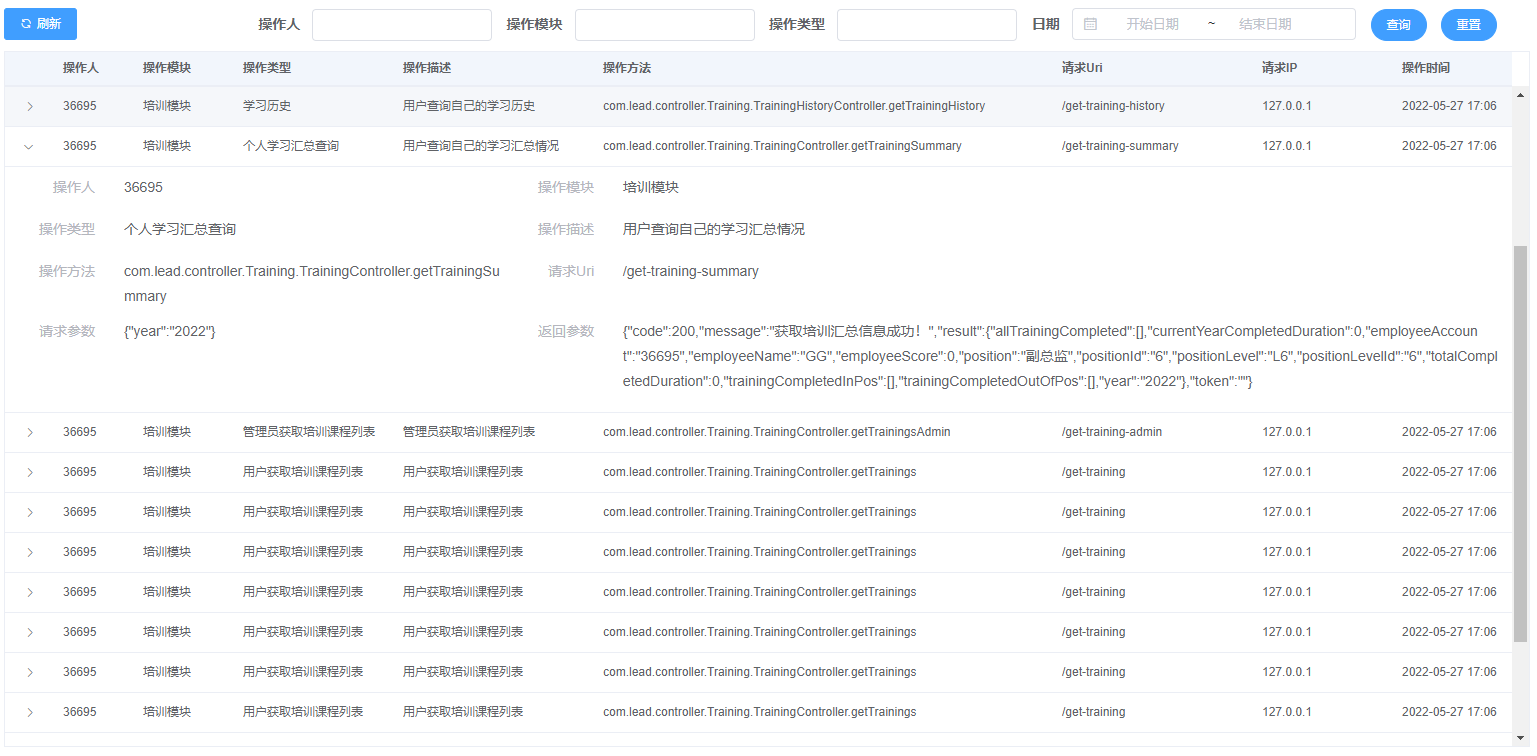
为了展示的信息更全,我们在表格中增加展开行的功能,点击表格中的行任何位置,出现该条日志的详细信息。
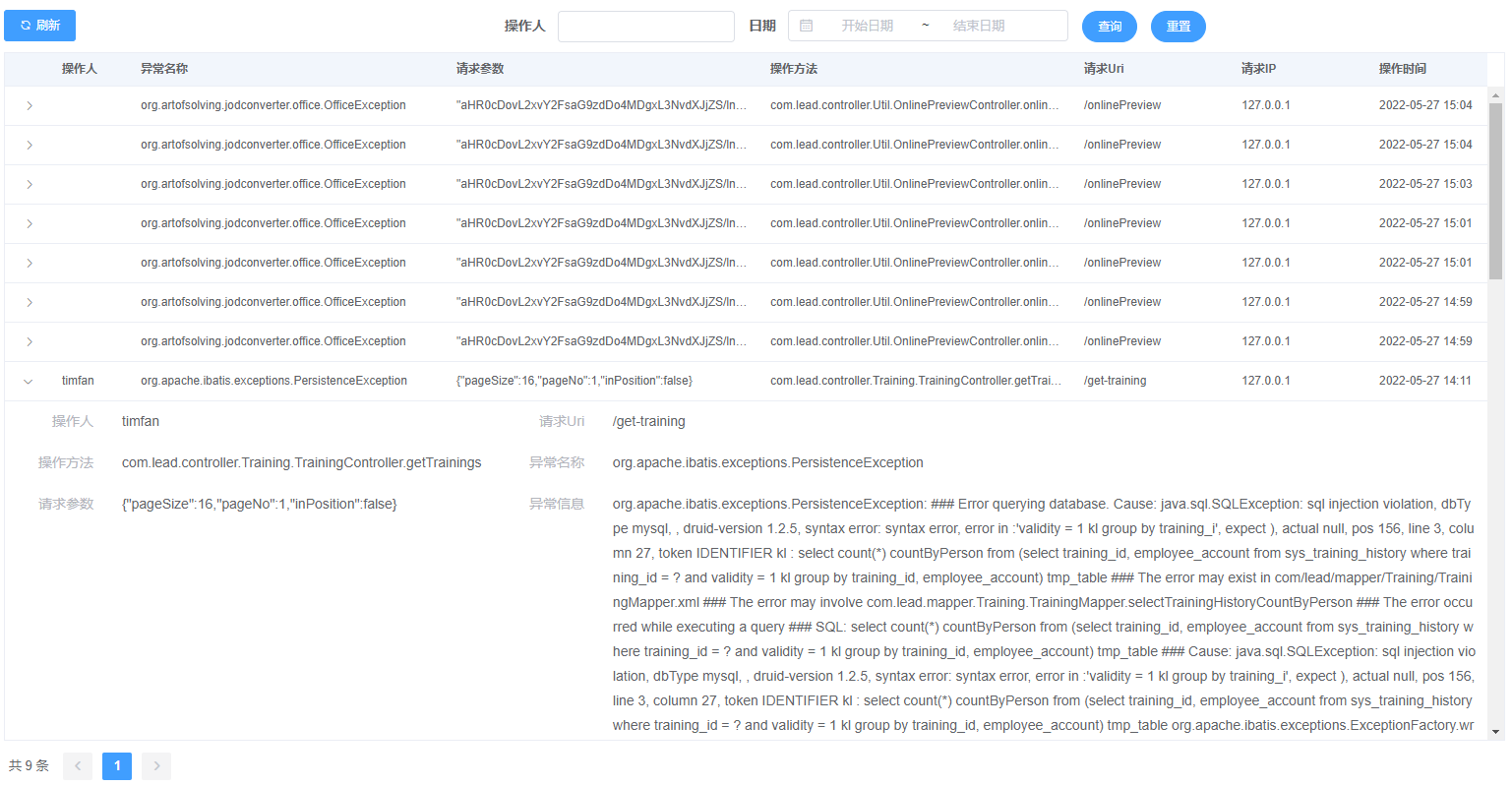



页面访问日志呢?这块怎么实现呢?
页面访问日志,这个恐怕要在前端来做了,前端日志收集可以了解下